SMART Board MX . Powerfully Simple
The key to collaborative learning

Interactivity made easy

55"
65"
75"
86"
4K Ultra HD
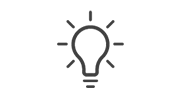
4K Ultra HD, LED 50,000 hrs,
zero-bonded glass

iQ embedded computing on Android 11

Integrated microphone array
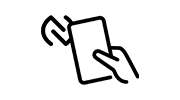
NFC reader
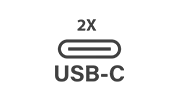
65W USB-C

Wi-Fi 6
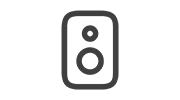
2x 20W Speakers
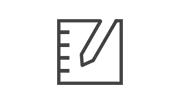
Free software included
Easy to deploy, use and support
20 points of interaction
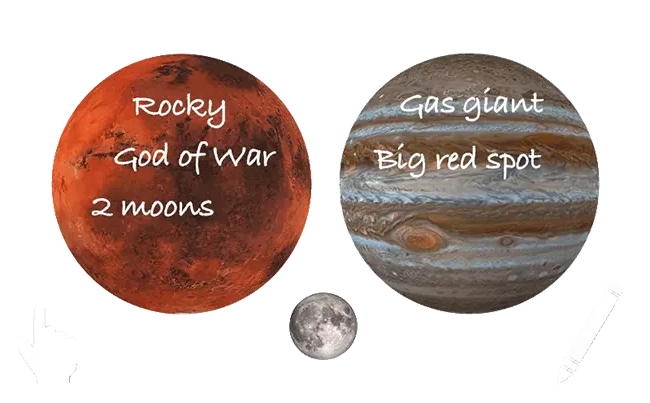
Better touch, more collaboration

Free the eraser
Make meaning out of mistakes with true multi-user interactivity.
The freedom to experiment and take chances is a key element of truly effective learning environments. SMART’s revolutionary interactive technology frees up the eraser to be used at any time – even while other students are writing and interacting.
So, go ahead. Take a stab at that word problem or attempt to draw your idea in front of the class – with the MX series, the only thing that’s permanent is learning that’s connected and engaging.
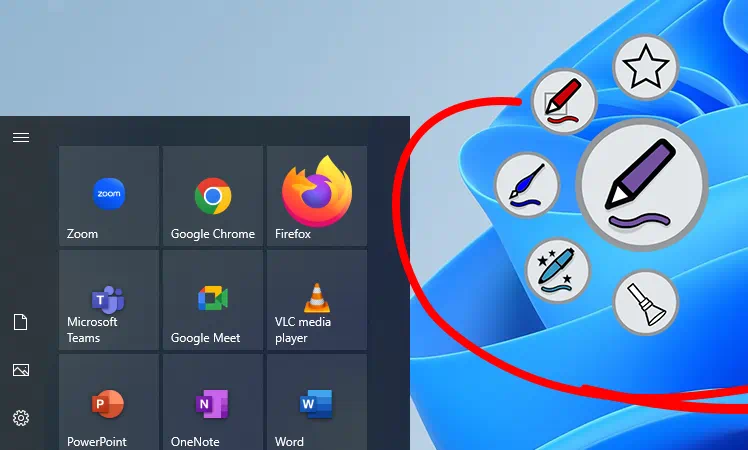
Extend learning anywhere

Write and explore freely
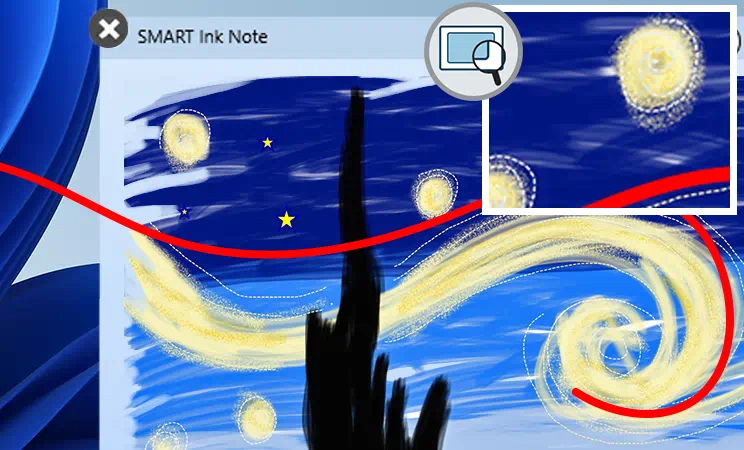
Hold student attention
One tap and you’re in

With iQ computing, you can tap in and teach.
It’s that simple.
Up to 20 user profiles per display
Secure data protection
Self-serve profile setup through Google or Microsoft
NFC sign-in
A true crowd pleaser: easy for teachers, exciting for students

Walk-up-and-teach engagement tools
1. Start teaching any topic
With the MX series with iQ you can:
- Import multi-page PDFs in as little as 3 clicks.
- Easily split screen or switch between apps and webpages to bring annotation to a world of learning possibilities.
- Save any annotation as an editable file. Add it to your lesson and keep annotating!
- Use integrated video and image search with persistent search results that save time.
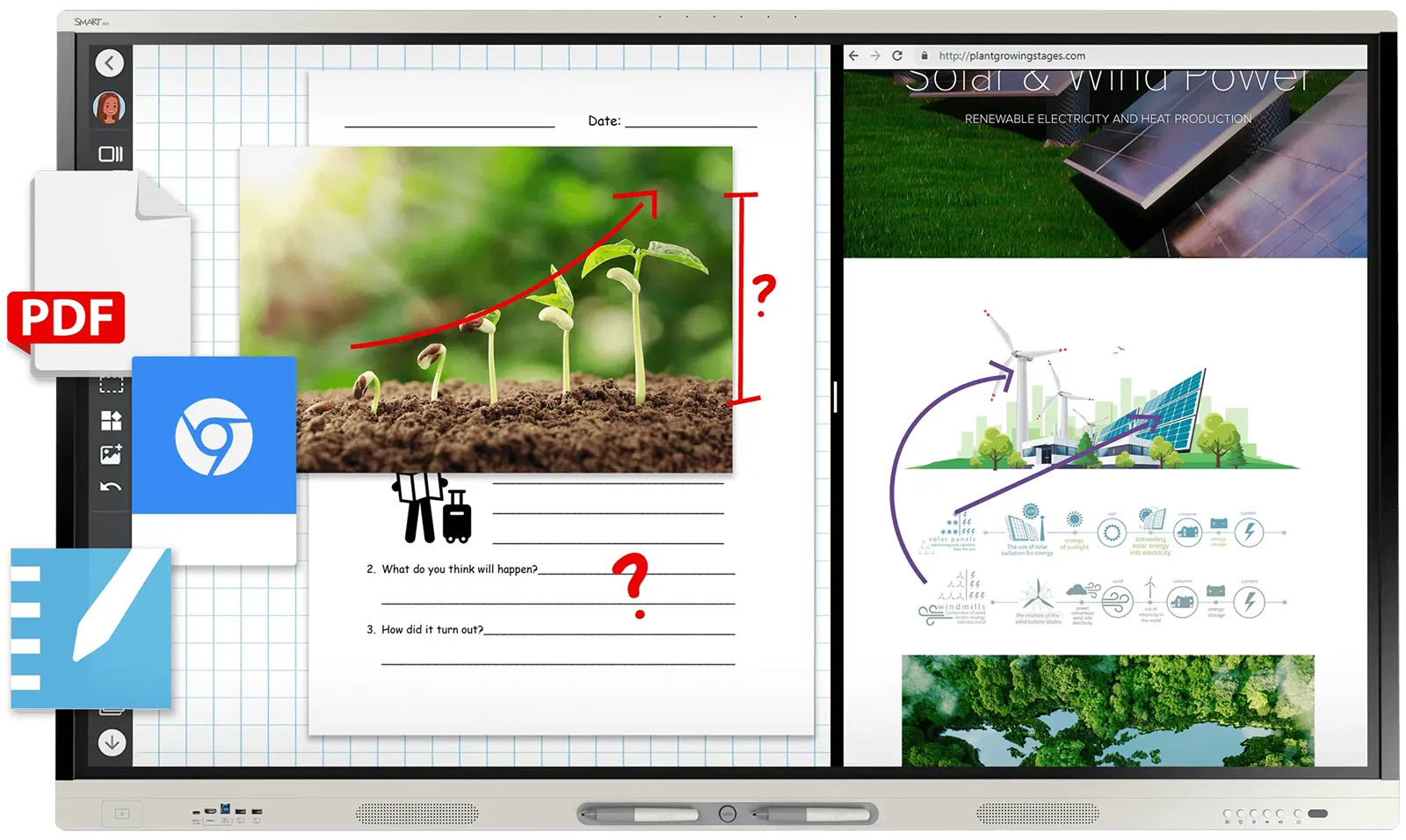
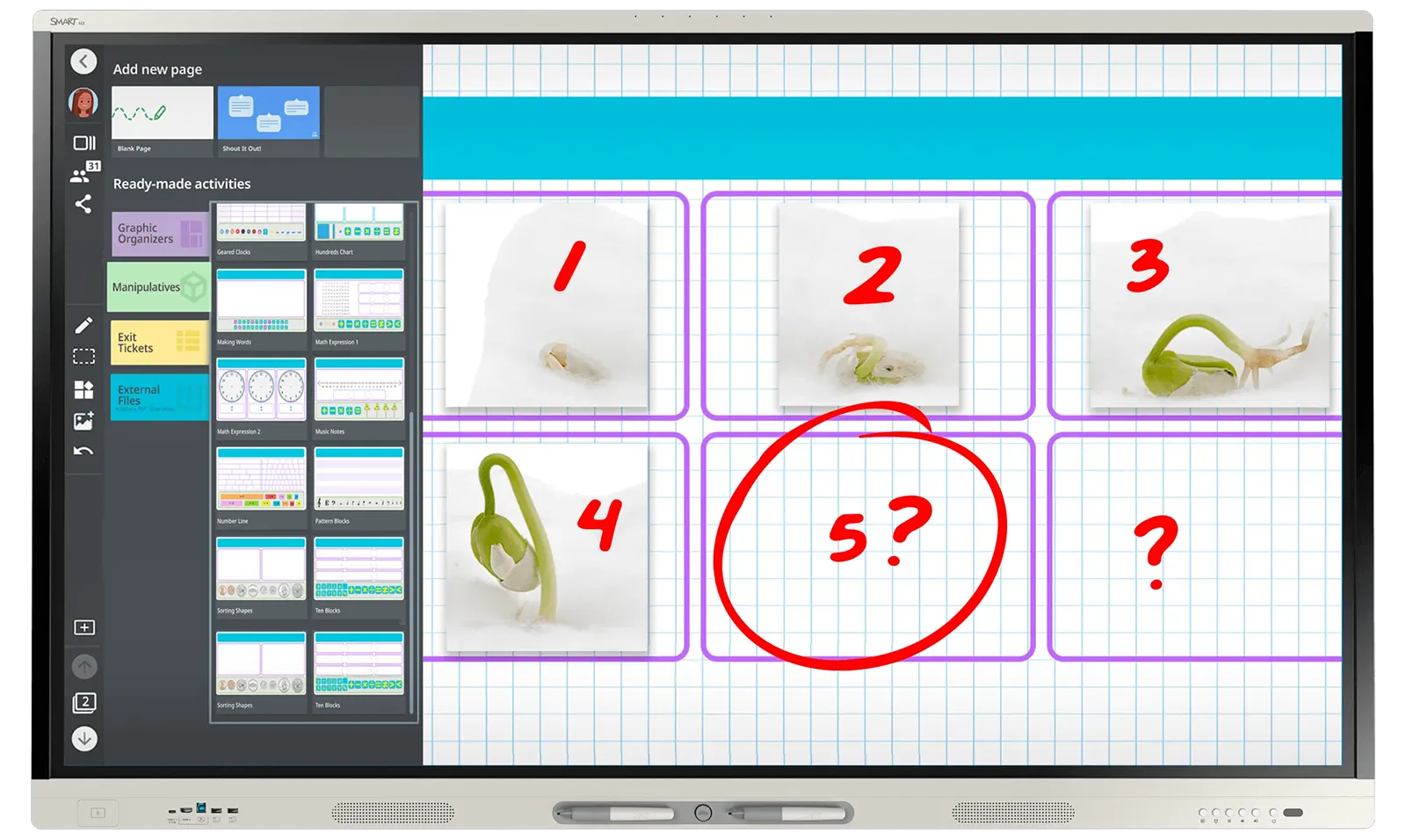
2. Make anything interactive
Enhance lessons on the fly with built-in teaching tools that let students elevate their understanding through hands-on interaction. Some of the ways you can do this:
- Graphic organisers
- Interactive backgrounds
- Measurement tools
- Counters
- Fraction tiles
- Letter blocks
- Ready-made digital manipulatives for a variety of subjects including money, time, math, reading, music, patterns and more.
3. Give your students a voice
Learning is more fun when everyone gets to play. Every SMART board canbroadcast to student devices and allow for whole class interaction.
Here are a few ways to make that happen:
- Toggle student & teacher pacing
- Built-in polling helps teachers quickly check for understanding
- Brainstorming activities get the whole class thinking together
- Whole-class whiteboard, no student login required


4. Want whole-classcollaboration?
Say no more.
Teachers asked, we answered. Whole-class whiteboard collaboration tohelp students learn with and from each other.
- Includes 2-way inking, text & interaction
- Includes student attribution
Plus, hop into screen mirroring to share and stream media quickly andeasily – from any device, on any network – native, browser-based andapp-based.
Put the power (of learning) in student hands

Easy connectivity
SMART keeps it simple for you and your teachers
Easy to adopt
- We put in the effort so you don’t have to. When you buy SMART, you buy peace of mind, easy setup and easy implementation.
- Self-serve iQ user profiles & NFC setup through familiar Google & Microsoft workflows.
- Professional Learning – Extend capability with complimentary professional learning plans, online courses and webinars that cover both functional and pedagogical topic


Supports Windows and Mac

Superior interaction with Chrome OS
All your apps and access to cloud storage
Open documents from OneDrive and Google Drive right on your SMART Board. Teachers can easily search for and download their favourite apps from the app store, including popular apps like WPS Office and Zoom, with less work for administrators. Administrators can also easily push out any app to all displays via SMART Remote Management or MDM software.
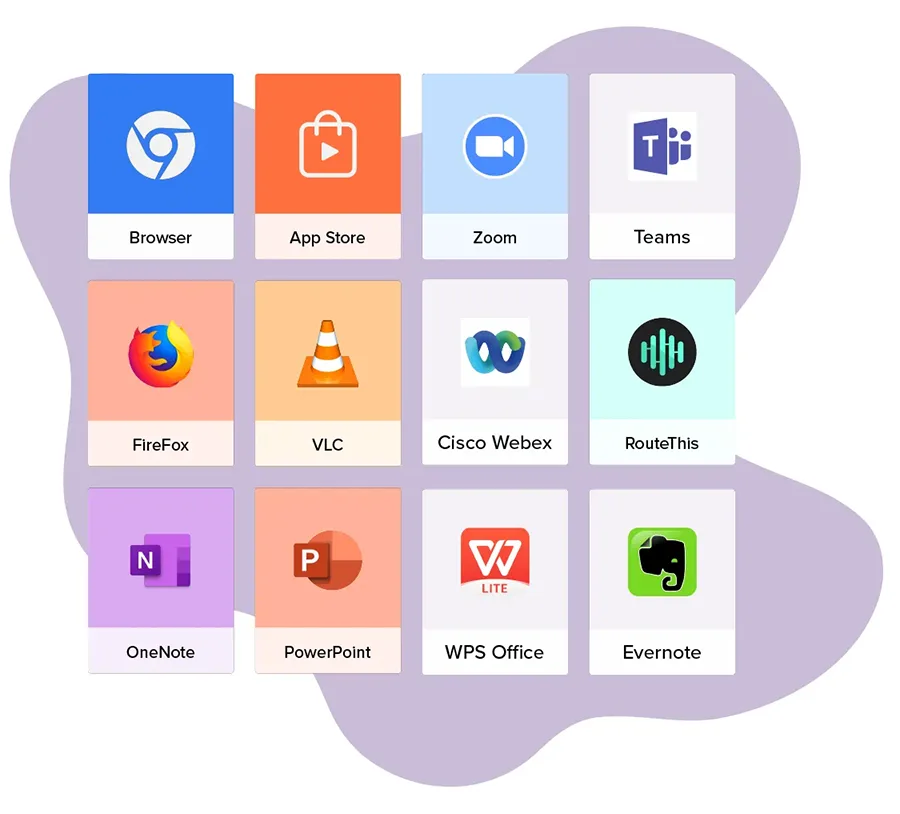

Personalised Technology
Approach and use
Quick startup with the press of a button.
Sign in anywhere
Access files and cloud storage.
Easy to use
Convenient front-facing buttons & ports.
