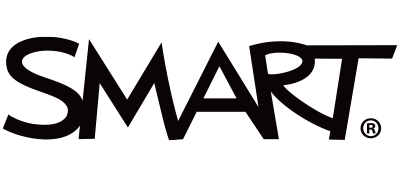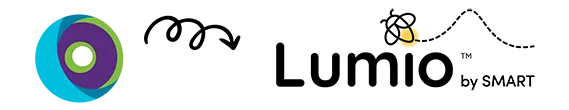
Deliver engaging lessons - no matter where your learners are
With the digital learning tool for transforming lessons into active, collaborative learning experiences that engage students on their own devices.

What is Lumio?
With interactive lessons, game-based activities, collaboration tools and formative assessments, Lumio is designed to engage students in class, at home or a blend of both.
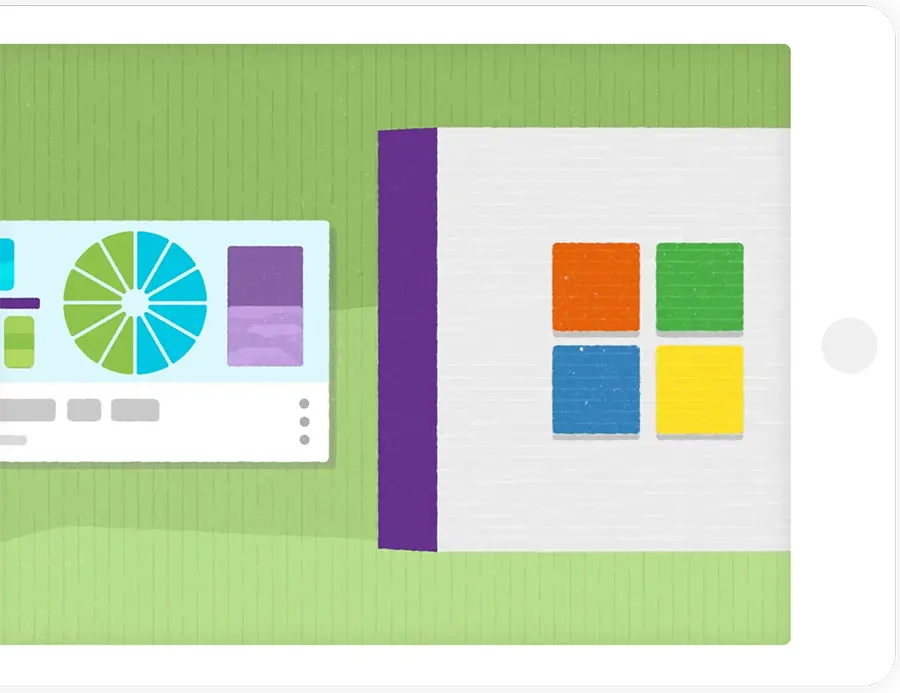
It's easy, start with your lessons or access ready-made resources
Import the lessons you already use, combine existing resources and enhance them with customisable components including games, collaborative workspaces and much more. Then deliver them to student devices quickly and easily, all from a browser, Google Drive or Microsoft Teams.
Enhance Learning Experience
Choose from many game-based activity templates like matching, sorting, ranking and flipping all with multiple themes to choose from.
Run a class discussion, brainstorming activity or take a quick poll where students can share text or images from their devices.
Using the Shout It Out activity, students can contribute text and images from their devices and the class can then rearrange, organize, discuss and debate their contributions.
Team based activities like Monster Quiz make learning fun when the right answers hatch monsters! In Game Show, teams work together to answer questions at a display or from their devices.
Check for understanding in real time and on your own time with a variety of assessment types including multiple choice, short answer and true/false questions.
Combine your teaching resources, including PDF, Google Slides, PowerPoint, and Notebook files to create one engaging lesson. Select and add only the pages you want and make your lessons flow from start to finish.
Explore a variety of graphic organizers and manipulatives, and endless resources for activating prior knowledge, questioning and reflection.
Import your lessons or create new ones. Upload any PDF, Google Slides or Microsoft file to instantly convert any page to an interactive independent handout activity.
Any page can become a free-form collaborative workspace where students can work on content in pairs, small groups or together with the whole class. Students can use ink, text, video links and images from their devices.
Add your voice to any lesson page, providing verbal explanations and instruction for more interactive, supported teaching anywhere.
Easily illustrate a concept without wasting any time switching to a different program or app with safe-search, ad-free embedded videos.
For more information call us on 1800 742 748