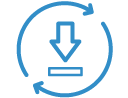BenQ Essential RM Series
All the essentials for interactive teaching
Create a Healthy Learning Environment for Students
Create a Healthy Learning Environment for Students

Flicker-Free

Low Blue Light

Anti-Glare

Annotate and Collaborate Everywhere with the Cloud
Cloud Whiteboard and Sticky Notes for Classrooms
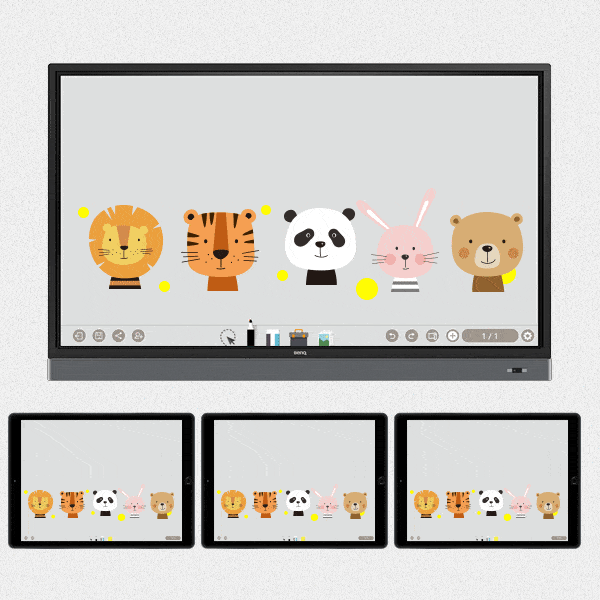
Instant Access to the Cloud
- Save your files
- Choose your cloud storage
- Download a file from your cloud storage
- Open the file directly in EZWrite 5

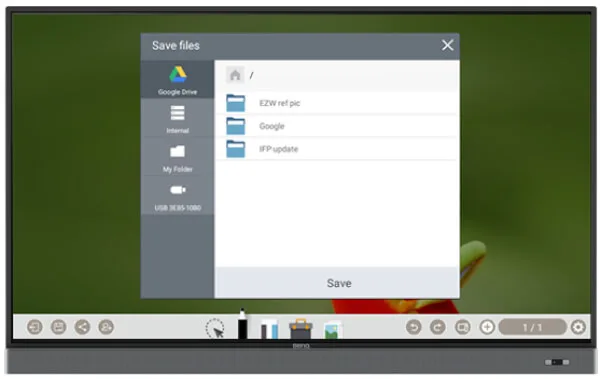


Flexible Anytime Annotation
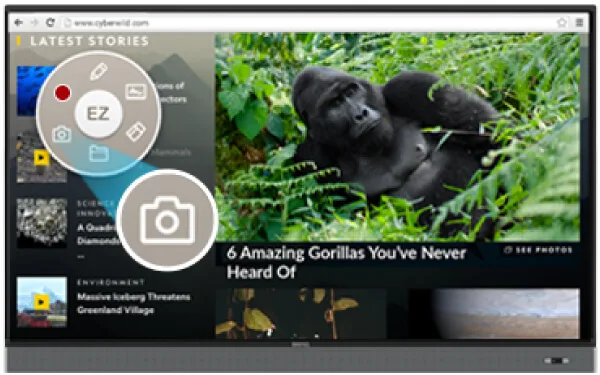
Press the Screen Shot button on the Floating Tool
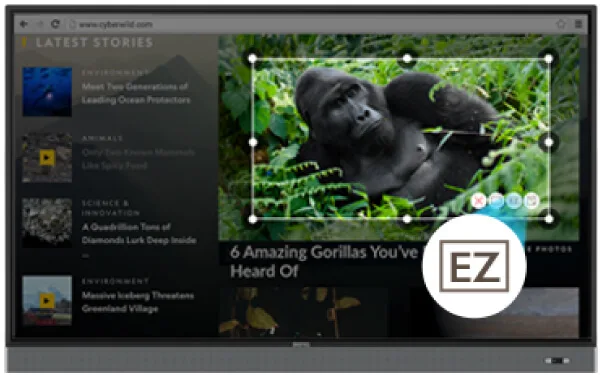
Capture on-screen content directly on the IFP

Import to EZWrite 5 and make annotations
Adjustable Screen Capture Regions and Easy Import

Dual Pens for Simultaneous Collaboration with Different Colours
Brush Mode for Creative Education


Floating Tool
Intelligent Handwriting Recognition
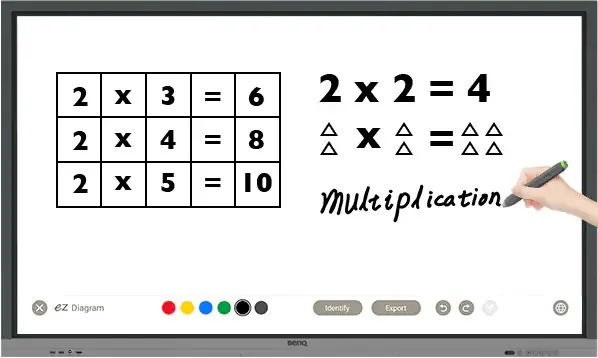
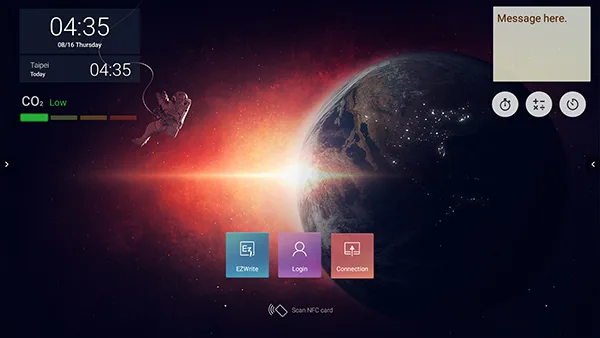
Nurture Uninterrupted Learning with BenQ Launcher
Account Management System for Personalised Workspace
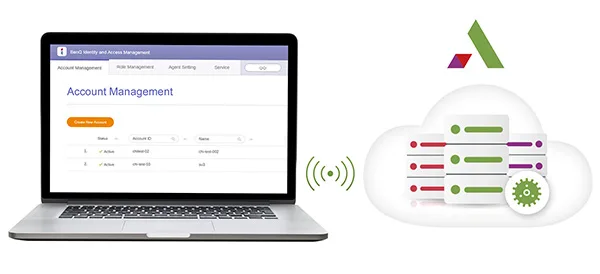

The Smart Broadcasting System with Instant Delivery and Easy Management
- Instant and Group Message Broadcasting
- Image, File and Video Broadcasting
- Support YouTube Video, Google Docs and OneDrive File Sharing
Twice the Touch Resolution

Further reducing the gap between actual landing point and the point displayed on the screen.

Creating a more natural handwriting as the new touch frame recognises a smaller radius.

Reducing the pre-touch distance to offer a better touch and writing experience.
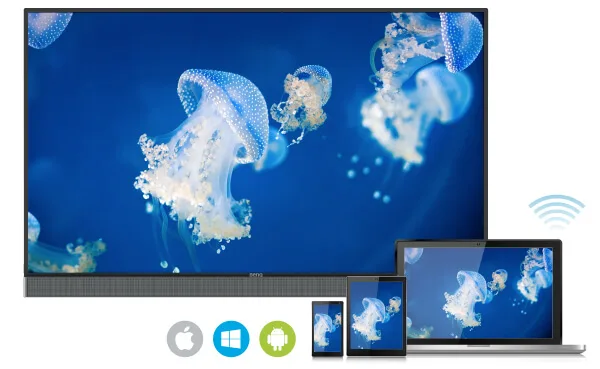
Wireless Solution for Seamless Collaboration
InstaQShare is the software designed for seamless wireless presentation and collaboration during lectures. It allows the smooth streaming of visual, audio files and Full HD quality videos. Users can also mirror and control all digital content across the devices including BenQ IFP, PCs, tablets, and smartphones, empowering contributors to enrich their sessions with a variety of multimedia resources.

Hands Free Control over the IFP with Voice Assistant
BenQ RM Series offers an extra level of flexibility for device control through Voice Assistant, allowing teachers to control the flow of the class, such as starting the timer or searching the internet from wherever they are in the classroom. Teachers can easily control the panel through voice control or remote control, further ensuring a smooth classroom experience for both students and teachers.
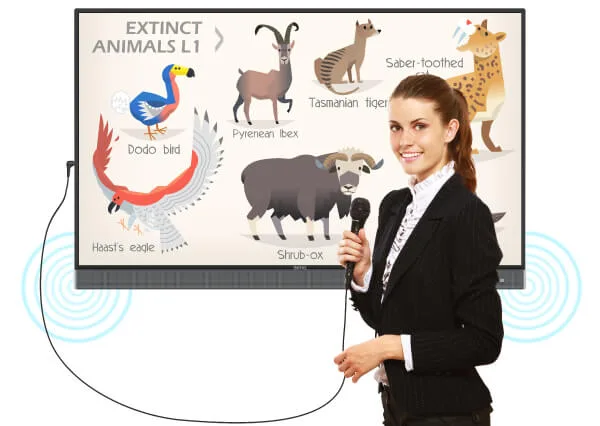
Front-Facing Speakers and External Microphone Compatibility for More Impactful Learning
Maximise Flexibility in Teaching through Open Sharing
Multiple Display Application for Increased Teaching Efficiency
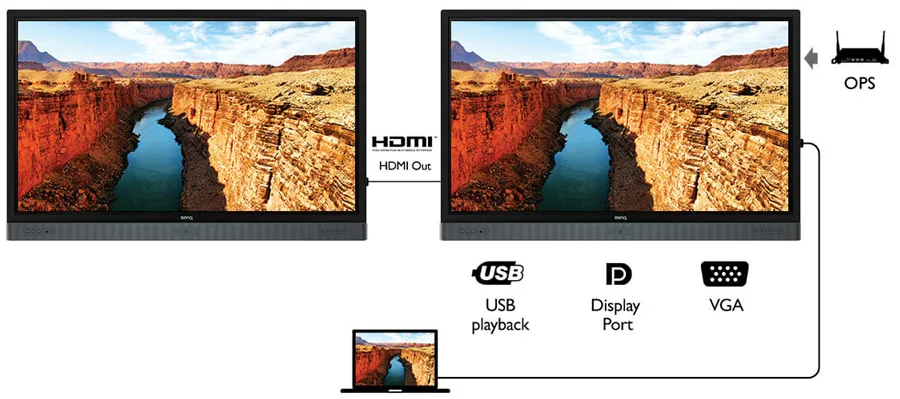

Multi-Platform Compatibility
Multi-Platform Compatibility
Recommended Apps through “BenQ Suggests”
RM Series incorporates several recommended Android apps into BenQ Suggests, in addition to partnerships with solution providers such as Teamviewer and Blizz, further expanding the IFPs’ potential by simplifying app updates and downloading in the future.

Hassle-Free Management
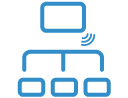
Device Info and Management

Apps Management