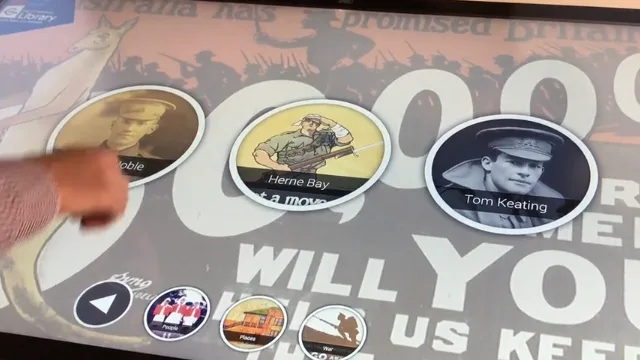TURN-KEY & BESPOKE SOLUTIONS FOR INTERACTIVE DISPLAYS
TURN-KEY & BESPOKE SOLUTIONS FOR INTERACTIVE DISPLAYS

Strategy
Our teams collaborate with you to bring your collaboration ideas to life

Technology
Responsive, reliable, adaptable and intuitive

APPS
From strategy to implementation, we build powerful collaboration tools

Content
We help adapt your content strategy to thrive using virtual collaboration
Cruiser Interactive Features
Next generation technology for collaborative workplaces
Collaboration made simple
Cruiser specialises in collaboration solutions for large touch screens in meeting rooms, operations centers, and complex sales environments. Our technology platform enables collaborators to work side-by-side around shared surfaces, fluidly exchanging information to foster creativity and productivity.
Fast and informed situational awareness
Immersive presentation environments
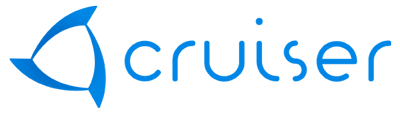
Cruiser collaboration platform, collaboration made simple
Key Features of Cruiser Collaborate
- Bring all your information into a shared workspace (eg: live video feeds, the web, documents from shared network drives, USB, mobile devices)
- Flick content to surrounding screens in the same room (eg: video walls) and remote locations (presentation screens or touch screens)
- Work collaboratively on documents and web pages across multiple devices
- Capture decisions with note-taking and brainstorming tools
- Save the session and workspace, for future continuation or auditing
Cruiser Collaborate Other Features
PERVASIVE
DEVELOP
ANOTATE
SEAMLESS
REPURPOSE
RESPONSIVE
CUSTOMISE
APPS
INTUITIVE
SHARE
Solutions for emergency and crisis management

Cruiser revolutionises information sharing in emergency response
Functionality for meeting/operations room collaboration can be tailored to your needs
Operation Rooms
- Fast sharing of content between video walls, mobile devices, desktop PCs
- Use with video conferencing to provide an intuitive document sharing mechanism
- Increased effectiveness of decision making and data interpretation by groups
Operation Rooms
- Fast sharing of content between video walls, mobile devices, desktop PCs
- Use with video conferencing to provide an intuitive document sharing mechanism
- Increased effectiveness of decision making and data interpretation by groups


Command & Control Centre
- Bring people together around a shared, collaborative workspace
- Coordinate information exchanges between remote locations, people in the field
- Annotate/brainstorm and communicate decisions with a flick
Business Apps
Meeting
Collaborate, research, and take notes in team meetings
Presenter
Present content thrown from another Cruiser screen
Whiteboard
Use Cruiser as a digital whiteboard in team meetings
Mediawall
Present information in an engaging wall display
Brainstorm
Collaboratively brainstorm ideas about a topic
Internet
Browse your company’s intranet site
Exhibit
Assemble your content into a
multi-level information exhibit
Solutions for Sales and Marketing

Present content like never before
Spark a meaningful conversation to improve sales conversion rates. Bring your product and marketing collateral to life. Have visitors explore through the content (kiosk) or give a collaborative presentation, immersing them in a memorable experience.
Key Features of Cruiser Explore
- Create a visually engaging information kiosk
- Display a pre-set collection of documents, images, multimedia content and web- pages, arranged into a series of tabs that users can navigate through
- Tailored functionality by Cruiser Interactive for more sophisticated information kiosks (eg: interactive maps and timelines)
Entertainment Apps
Photos
Collaboratively browse your photo collection
TED
Watch TED talks for inspiration
Flicker
Search flickr’s vast collections of photos
Spotify
Listen to music while using your Cruiser system
YouTube
Watch online videos
BlackJack
Try your luck at this popular casino game
Solutions for Education
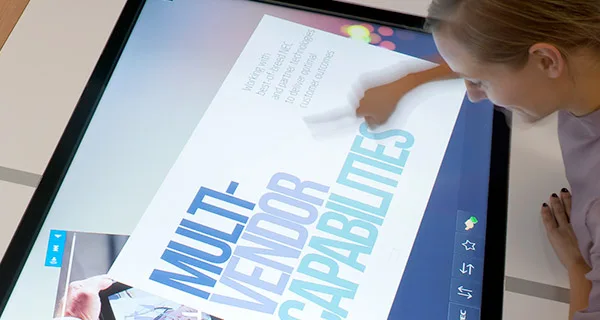
Flipping the classroom with Cruiser
The flipped classroom movement is dramatically changing the face of education by taking advantage of the web to deliver information to students online, freeing up the classroom for interactive activities to build higher level skills in the critiquing, creation and application of knowledge.

Group assignments require students to work together in producing a coherent common outcome. Cruiser Interactive helps students to brainstorm their approach and distribute workloads while maintaining high levels of awareness as to the progress and emergent ideas from other members of the team.
Information and content is instantly available to all members of the team, who have a chance to comment and provide feedback and assistance to maintain the group momentum. Teaching and facilitation staff can quickly pick up on ideas developed by students during group work and bring them to attention of the rest of the class to enhance the learning experience.
With Cruiser Interactive the flipped classroom becomes a key resource for enabling group work. Large multi-user touch tables and interactive white boards form the heart of the collaborative experience where students gather around and collaborate with their creative content.
Content is seamlessly shared between the students’ mobile devices, tablets and computers so that the collaborative experience draws in content and radiates it back out to the students’ technology platform of choice.

Education Apps
Meeting
Collaborate, research, and take notes in team meetings
Presenter
Present content thrown from another Cruiser screen
Whiteboard
Use Cruiser as a digital whiteboard in team meetings
Poster Creator
Collaboratively assemble posters using multimedia
Brainstorm
Collaboratively brainstorm ideas about a topic
Get in touch with us to learn more about how Cruiser can create new opportunities for education